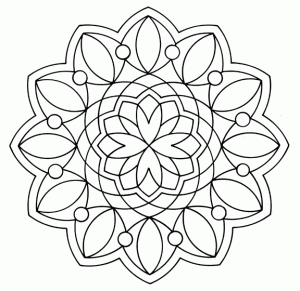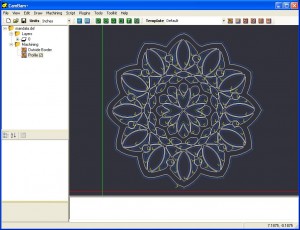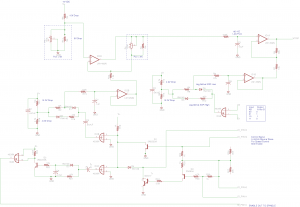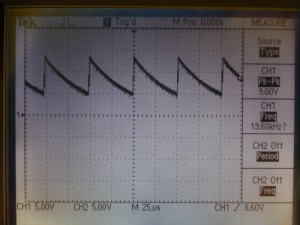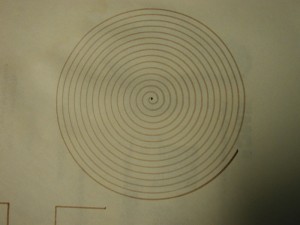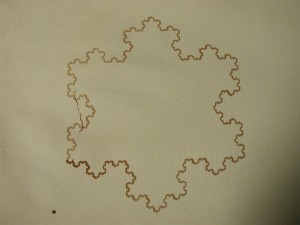As I am working through the hardware side of this CNC project I have been trying to figure out the software that will enable me to prep my designs for the machine. Really, this has been almost a bigger hurdle for me, though I realize once I get a tool chain figured out it will probably flow without difficulty.
One problem, is sorting through the tons of software that is available. Every package seems to have a different and often funky-clunky GUI with a different tack on how to organize the elements. After trying several methods some of the process is starting to jell.
It seems like there is no do all box for this process at least not yet. You have to find something to do drawings in, then find something to create tool paths and create gcode. Really, I also wanted something that could take images, like bmps, jpgs, etc and prep them for the machine, this would allow me to start with a drawing on actual paper.
What seems like it may work for now, is Inkscape to do tracing, converting from Raster to Vector, or just doing Vector drawings with. Save as DXF, looks like the linux version of Inkscape is the only one that will write AutoCad style DXF files, watch out for this if you try it. After I have the DXF I use CamBam to generate tool paths and GCode.
I have been trying to convert this bitmap that I found via google images for weeks now. So far this is the first method that has worked from start to finish. Seems remarkably easy now, but let me tell you, it was confusing getting here.
Another promising solution that I will probably also use is the GMAX CNC-toolkit combination. GMax is a 3D game scene builder. There is a script called CNC toolkit that you can plug into this software and use to generate toolpaths and gcode. All this ends up being free if you can figure out how to do it. There is a site with documentation and links to the software CNC4free.org
Also check out Qcad for an easy to use 2D CAD drawing software. Perfect for drawing up a part with precision for the machine. Saves as DXF so that other CAM processing software can open them.
Here are some screen shots of the original image one with tool paths:
The original image is a mandala from The Mandala Coloring Book
by Monique Mandali
First the image was traced with the linux version of inkscape, the resulting image looks almost exactly like the original, however it is now made up of vector line segments instead of dots, all the better to do math on! The image was saved as a dxf in autocad format and then opened with CamBam.
Mandala converted to tool paths with cambam
Once you have the tool paths and cutters defined its a one click operation to generate the Gcode for the machine.
This is a copy of the mandala gcode if you want to run or look at in a gcode simulator, may have to do just a bit of tweaking with a text editor to make it suite your particular machine, spindle, feedrate etc…