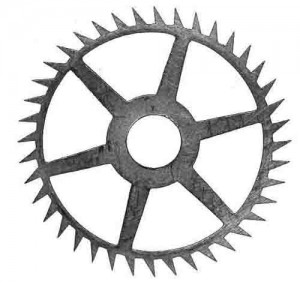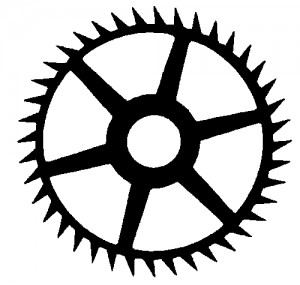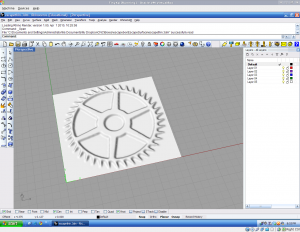zSurf4 is a utility that allows you to import a bitmap and export a surface.
You can find a copy at http://mwt.net/~sjedging/ZSURF4.zip
There is spotty info out there about this program, but its rather nice if you can figure out how to use it. The best tutorial I found is unfortunately not in English, however google translate helps with that.
The tutorial will give you a working knowledge Zsurf, at least enough to get started. I would like to add a method to start with a photograph of an object like a gear and end in a 3D surface. Note that the original is a pretty poor quality black and white image.
Zsurf likes very high contrast images. The image below if processed as is produces a very rough, jagged surface, raising all the dark spots and lowering all the white.
Here is the starting image, its a clock escapement wheel, its a jpeg image, of an actual photograph of a real escapement wheel.
Here are the conversion steps to get it ready for zSurf
- First save the image to the computer and open with the Gimp an open source image editor.
- Next use the magic wand to select by color, click on the white space that surrounds the image
- Now invert the selection so that you now have the object selected, no matter the color
- Then use cntrl plus magic wand to select everything you don’t want
- Next use the bucket fill to make the selection black, there is a button for this
- Now invert the selection and bucket fill the background white
- The last step is to go through with the eraser and touch it up
- You now should have a high contrast image to use with zSurf
- Save the file and open with paint, save it as a 24 bit bitmap, it should have the bmp extension.
- Open this with zSurf and process
- It will produce an IGES surface for you
- Now open up this surface with your favorite 3d editor, I used Rhino
You now have a nice surface you can use for whatever you like. I have been digitally appliquéing these surfaces to other drawings and using them as surface decoration. It works a treat. Let me know how you get on with it.
-ED